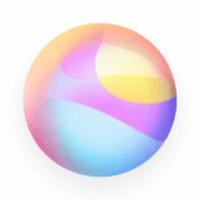Huawei Xiaoyi (华为小艺)
Huawei Xiaoyi is an intelligent voice assistant launched by Huawei, supporting various functions such as voice interaction, device control, and information query.
Category:
AI Voice Assistant
Pricing Type:
Free
Pricing Description:
Completely free to use
Scene Categories:
Smart Home
Life Assistant
Features:
Voice Interaction
Smart Control
System Platform:
Android
iOS
HarmonyOS
5 Views
4
2025-04-15 17:16
Introduction
Tool Introduction
Huawei Xiaoyi is an intelligent voice assistant developed by Huawei, integrated into devices such as Huawei smartphones, tablets, and smart speakers, providing convenient services to users through voice interaction.
Core Features
- Voice Assistant: Supports voice wake-up, voice command recognition, and voice response
- Device Control: Can control smart home devices within the Huawei ecosystem
- Information Query: Provides real-time information queries such as weather, news, and stocks
- Schedule Management: Supports setting reminders, alarms, and schedules
- Entertainment Interaction: Includes functions like playing music and telling jokes
Usage Scenarios
- Smart Home Control: Control home smart devices via voice
- Daily Information Query: Quickly obtain information such as weather and news
- Travel Navigation: Voice-based route queries and navigation
- Work Efficiency Improvement: Set reminders and schedules via voice
Target Audience
- Huawei device users
- Smart home enthusiasts
- Business professionals pursuing efficient lifestyles
- Tech product enthusiasts
Release Date
2018
How to Use Huawei Xiaoyi
Users can activate the voice assistant by using the wake phrase "Xiaoyi Xiaoyi" and then directly speaking commands or questions. On Huawei smartphones, it can be activated by long-pressing the power button, while on smart speakers, it can be directly activated via voice. Supports continuous conversation and multi-turn interaction.
Huawei Xiaoyi Similar Tools
How to Use 华为小艺 tutorial with examples
No Videos
Comments
No Comments